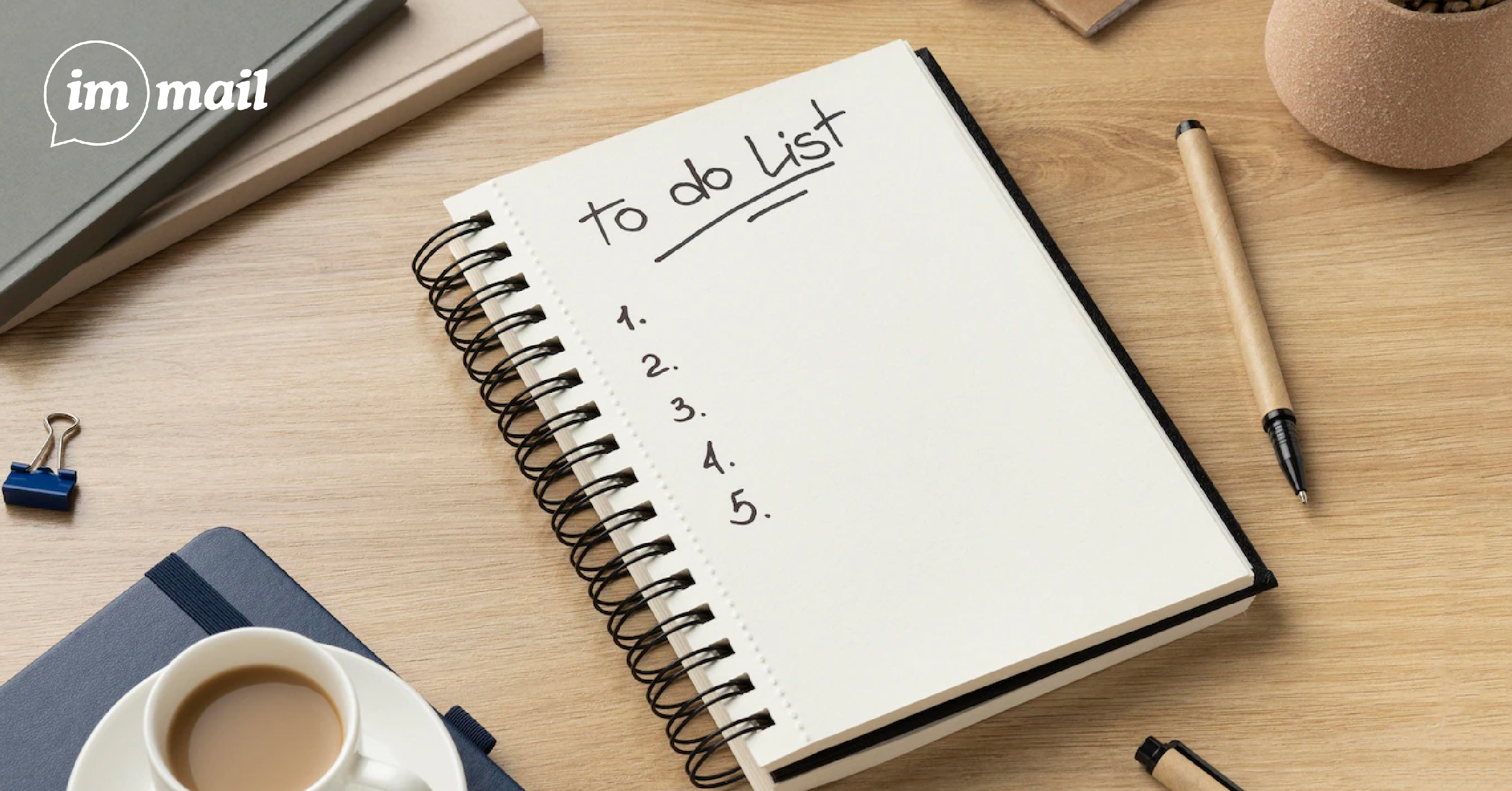
Avoid These 4 Task Assignment Errors
Assigning tasks to your work team is of the utmost importance while working remotely. Unlike the convenience of the office setting, virtual work doesn’t always allow for face-to-face communication, leaving instant messaging as the go-to for communication between work teams and collaborators. Explaining tasks, aligning group objectives, and unifying the team can be lost in the virtual work environment as there is a greater chance for miscommunication and disorganization.
Today we’re going to discuss the most common errors in workplace task management to help strengthen your team’s communication and improve productivity.
1. Not identifying task objectives and goals.
By defining task objectives with clear and concise written directions, tasks assigned by us or to us can be executed with far greater success. Specific instructions allow for measurable results, leaving little room for mistakes and miscommunications to occur. The team can be unified and work together seamlessly.
2. Using paragraph formatting rather than point form.
Sometimes when a task or activity is described, it is done through paragraph form rather than point form. Highlighting key elements is much easier to follow for the reader, rather than having the reader decipher the information from a paragraph. Tasks should be sent in the form of listed bullet points with a header or title identifying the main objective of the list. This will eliminate misunderstandings and reduces time spent on interpreting the task.
3. Trusting collaborators to “read between the lines”.
This is a very serious mistake. It is your job when assigning tasks to be clear and concise with the information you are conveying. Never assume what you are looking for is obvious or should be easily interpreted. What is obvious to one may not be to another, increasing the likelihood of miscommunication.
4. Not including relevant files or documents.
Often tasks are assigned without attaching the necessary resources for the task to be completed. It is essential to include all relevant documentation or files that help the collaborator perform the assigned work. This will reduce unnecessary rework time and build a much more efficient and productive team.
How does your company’s task management check out after reading about the most common errors we’ve encountered? At imMail, we equip you with our task assignment tool. Allowing you to prioritize objectives, set deadlines, attach documents or files, and assign tasks to the appropriate collaborators, all in an organized and intuitive manner.
Interesting in using imMail tasks? Follow this link,
or request additional advice from our professional productivity expert here


